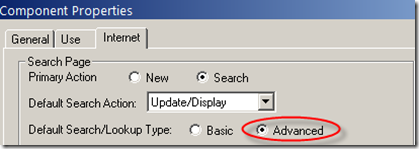When hitting Ctrl-J in Firefox, a new Firefox download window appears. In Microsoft Internet Explorer, hitting Ctrl-J shows PeopleSoft page information.
To view page information using Firefox browser, hold down the ctrl key and quickly hit "J" TWICE.
Also see the Resolution on My Oracle Support : E-PIA How to Use CTRL-J in Firefox [ID 756546.1]